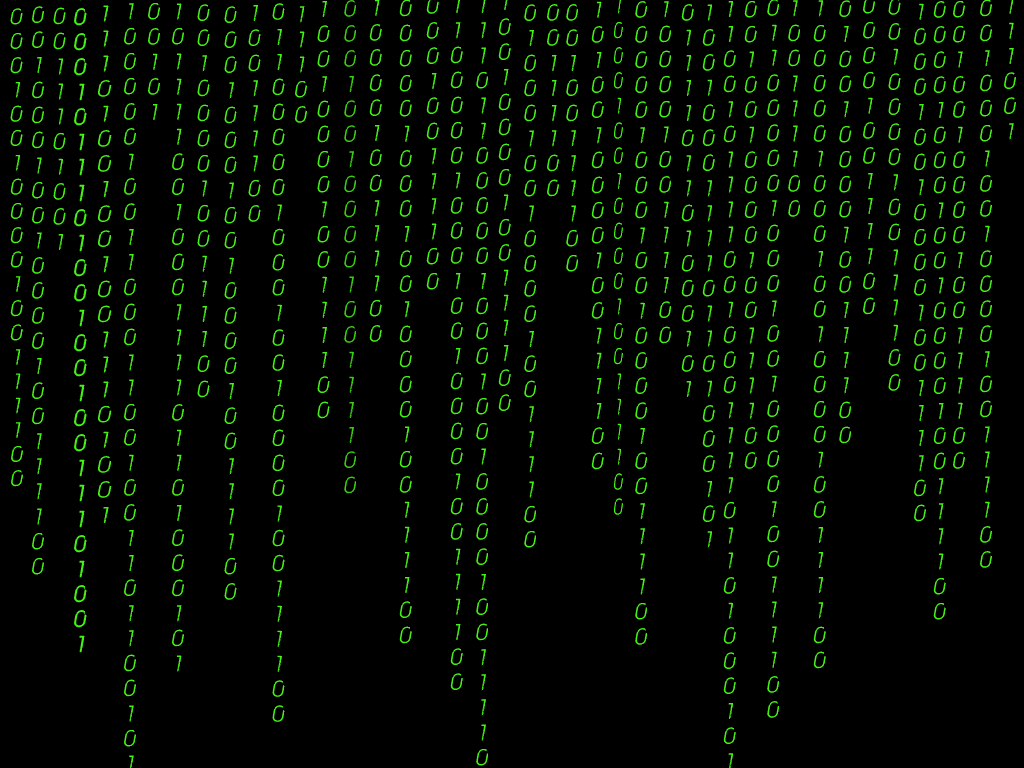It’s been about 10 years since this content has been published but:
Lockdown Browser on LINUX!
posted by themadhacker on Mon, 12/26/2011 – 10:53
Image: Body:
Lockdown Browser has given many Linux users trouble, given Respondus’ false claims about LDB not being able to be run in any environment but Windows.
STEP 1: Get WINE 2.3 [or latest version] and install.
STEP 2: Find your school’s LDB code. The code can be found at the download page that your school directs you to; the url will also contain your school’s ID in the format “http://www.respondus.com/lockdown/informationb.pl?ID=451214388" where ID=451214388 is the information you need.
STEP 3: Download and unpack in an archive manager. Inside of the archive (LockDownSFX.exe) there are two folders, the “id.txt" file you need will be in a folder like “/tmp/z451214388_26122011-121119-71/".
STEP 4: Edit the line that is “<451214388>" for this example, keeping your school’s code in between the brackets
STEP 5: Install and Run via WINE set to “WINDOWS 7" settings.
Some more links: https://ubuntuforums.org/showthread.php?t=1702183